fuji plc timer
Published on Jul28, 2021 | Category: timerShare this Page:
TON : On-delay timer
When the input of timer set to 1 than on-delay timer starts up. When the current value of timer is equal to the preset value of timer than time-up bit 'T' set to 1.Time base is 1ms.
-
parameter of timer : TON
- timer no : T0 to T8191 for Local timer and T8192 to T16383 for Global timer.
- set value or preset value in ms range 0 to 4294967295ms.
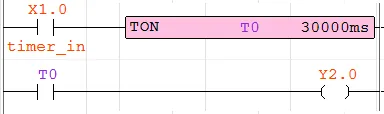
if the input of timer X1.0 set to 1 than timer T0 start up, when the timer current value is equal to preset value than timer bit T0 set to 1.
TP : Pulse timer
the pulse timer start when timer input set to true (1) and reaches the timer preset value. If the timer running and timer input changes true to false than timer runs continuously.
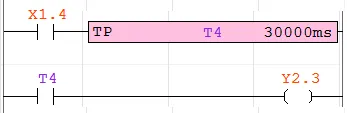
-
if the timer input x1.4 changes false to true then timer t4 start and reaches the preset value.if the timer running and timer input changes true to false than timer runs continuously until current value reaches to preset value.
when the current value is equal to preset value than timer stop and set timer bit t4 to true.
difference between on-delay timer TON and pulse timer TP
-
The difference between on-delay timer TON and pulse timer TP,
- in pulse timer TP : if the timer running and timer input changes true to false than timer runs continuously.
- in on delay timer TON : if the timer running and timer input changes true to false than timer stop.
TOF : Off-delay timer
This timer gives the off delay of output. If the timer input changes true to false than timer start and reaches the preset value. When timer preset value is equal to timer current value than timer stop and timer bit set to true. TOF stop when timer input is true.
-
Parameter of timer: TOF
- timer no : T0 to T8191 (for local) T8192 to T16383 (for global timer).
- timer preset value : 0 to 4294967295ms
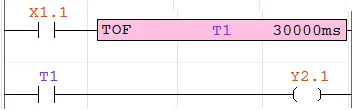
-
when timer input X1.1 is set to true than timer T1 stop , if the timer input changes true to false than timer T1 start and reaches the preset value .when preset value is equal to current timer value than timer bit T1 set to 1 and output coil y2.1 turns on.
TMR : retentive timer
retentive timer store (retain) current value of timer when it reaches the preset value. if the retentive timer input set to true than timer start up and reaches to preset value if the current value is equal to preset value than timer retain or store accumulated value(current timer value). if the timer bit set you cannot run timer again because current value is equal to preset value if you want to run your timer again then first reset retentive timer . Accumulated value of a timer returns to 0 when the input conditions of the timer rung become false. This is not the case with retentive timers. To return a retentive timer accumulated value to 0 it is necessary to use the TRST T# instruction.
-
parameter of retentive timer :
- timer no : TR0 to TR8191 for Local timer and TR8192 to TR16383 : Global timer
- preset value : 0 to 4294967295ms
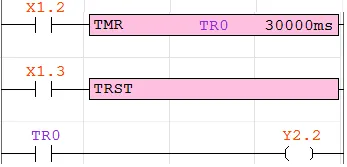
-
input of retentive timer X1.2 set to true than timer start and reaches the timer preset value . when timer preset value is equal to current value than timer bit set to true and timer store or retain accumulated value (current timer value). if the timer bit set and timer retains accumulated value (current timer value) than timer not run. Timer reset if the input of TRST is set to ON.
how to set timer preset value externally
you can change your timer preset value by OPC, HMI, SCADA or externally. Following example shows how to set timer preset value externally.
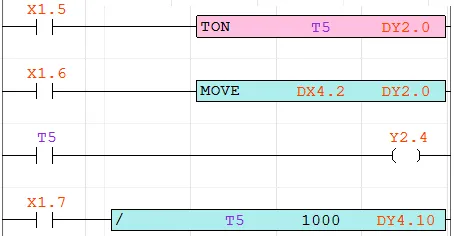
- in this example move instruction is used to move value to timer. DY2.0 is timer T5 preset value when the X1.6 is set to on than value of DX4.0 is move to DY2.0 and set the timer preset value. if the input if dX4.0 is 30000 than your timer runs 30second.
- you can also use timer current value here is the example of division of timer value. When the input of X1.7 is set to true then timer current value is divide by 1000.